Metrics
Metrics provide insights about activity, performance, and various lead times for a Record. Assuming you set up the event integration, Starlite provides both DORA metrics and more general engineering metrics.
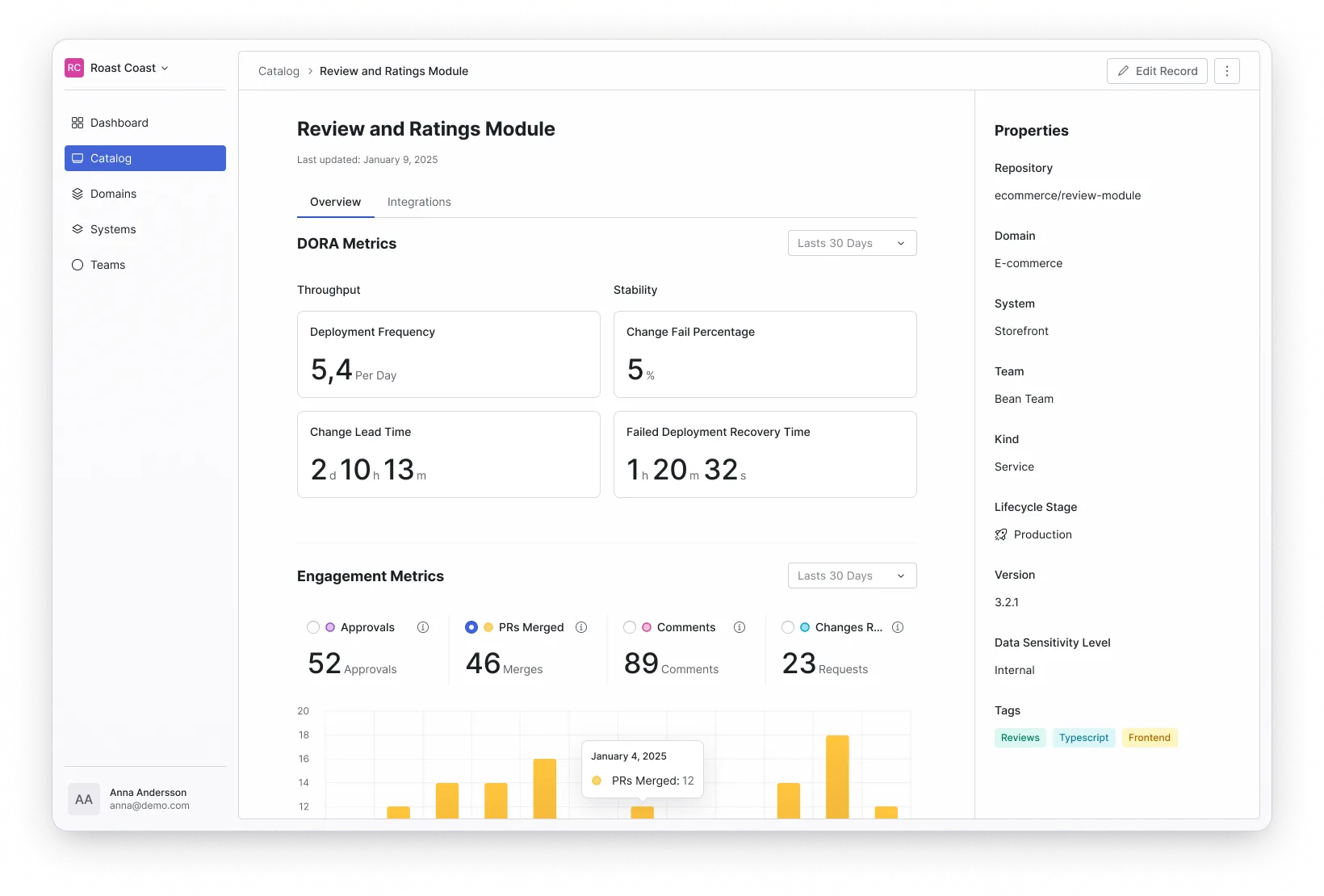
Events that Starlite tracks
These are all of the general events that Starlite tracks.
However, this list should be enough to give you a sense of what Starlite needs for it to provide full functionality.
- Push (or “change”)
- Deployment (if available)
- Incident (or “issue”) opened
- Incident (or “issue”) closed
- Commented on issue/incident or Pull Request/Merge Request
- Review approved (if available)
- Review unapproved (if available)
- Review changes requested (if available)
- Pull Request/Merge request opened
- Pull Request/Merge request closed (if available)
- Pull Request/Merge request merged
Data points that Starlite processes
The below table describes the key data points that Starlite processes for its Metrics capability.
| DORA metric? | Engineering metric? | Metric | Data points |
|---|---|---|---|
| ✅ | ✅ | Change | Time |
| Size (additions, deletions, changed files)* | |||
| ✅ | ❌ | Deployment | Time |
| Commit SHA | |||
| ✅ | ❌ | Incident | Time opened |
| (Time closed) | |||
| Incident ID | |||
| ❌ | ✅ | Commented | Time |
| ❌ | ✅ | PR/MR opened | Time |
| Size (additions, deletions, changed files) | |||
| ❌ | ✅ | PR/MR closed | Time |
| ❌ | ✅ | PR/MR merged | Time created |
| Time merged | |||
| ❌ | ✅ | PR/MR review: Approved / Declined (Changes requested) | Time created |
| Time of action |
* = Only part of pushes in GitHub and GitLab.
Note that Starlite never processes, stores, or acts on any personal data. All data is strictly anonymous and aggregated. You should feel entirely confident that nothing invasive is happening with the data handled by Starlite. Further, metrics data is automatically deleted after 90 days.
What Starlite visualizes
Metrics are divided into several categories:
- Activity metrics: Concrete actions taken by the team.
- Change metrics: Changes to files.
- Engagement metrics: Social work interactions.
- Productivity metrics: How well and fast work is going.
- DORA metrics: The four DORA productivity metrics, e.g. deployment frequency.
What is the time period I can view metrics for?
Starlite shows you metrics for a period of time. By default this is 30 days, but you can check metrics for any date period in the last 90 days. Metrics data is automatically deleted after 90 days.
Calculations
In Starlite, metrics are calculated and visualized as one of two categories:
- Plain numbers, e.g. number of Pull Requests merged for the selected time period.
- Derived metrics, i.e. Starlite presents a value based on a calculation of several inputs; an example of this is the Merge Time metric.
How is Merge Time and Review Time calculated?
Merge time and Review time which derived Engineering metrics.
- Merge time is the time between opening a PR and merging it
- Review time is the time between opening a PR and acting on it (approving, declining…)
All four DORA metrics are derived metrics, based on the listed metric points in the Integration Guide.